Video rank tracking
Check your videos rankings on Youtube. Our videos rank tracking tool allows to track and monitor videos SERPs for your desired keywords. Optimize your videos to target quality traffic from Youtube and Google as well
How to set-up a video Rank Tracking Report - Geo-Located
Select the Rank Tracker Tool in the left-side TOOL MENU and select countries
- Click on RankTracker from the Dashboard Section
- Choose Youtube Search Engine
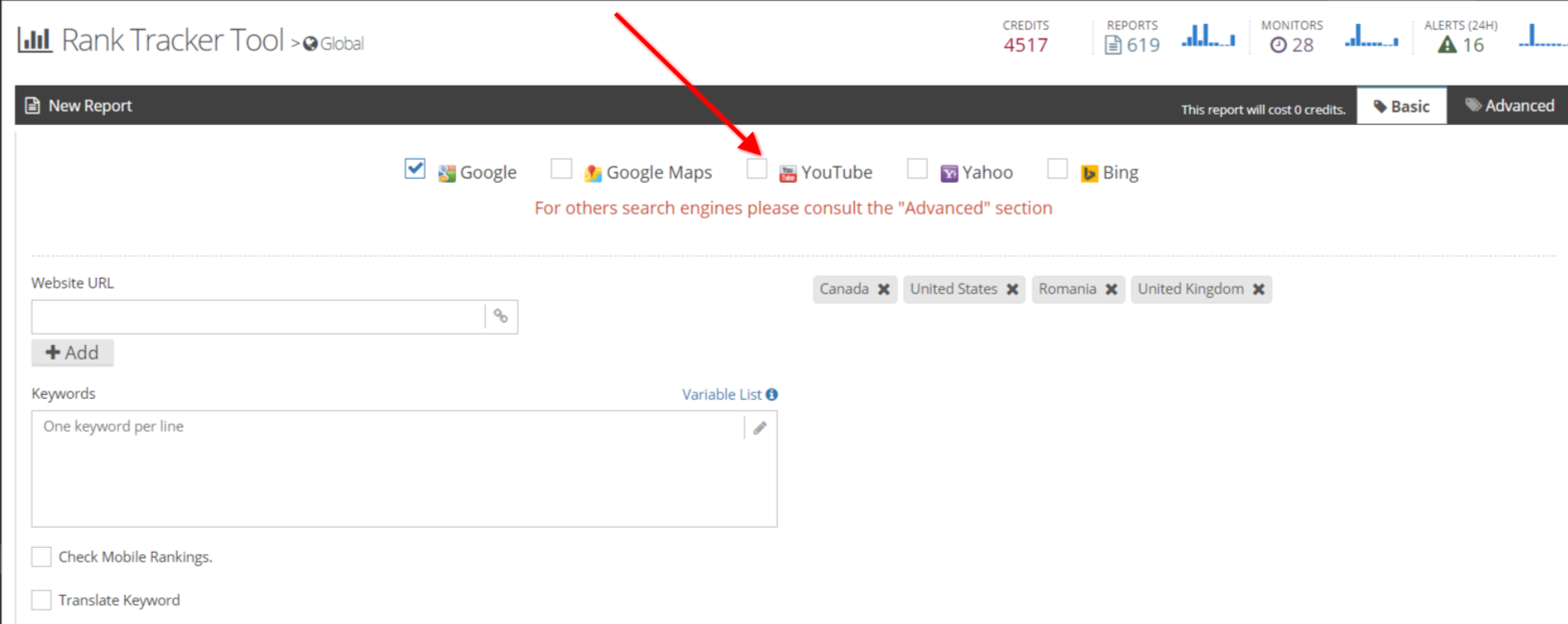
- Enter the video URL
URL structure
The URL structure must be:https://www.youtube.com/watch?v=e2Q48xXfqGM.
Video URL is not accepted! Eg. https://youtu.be/e2Q48xXfqGM
Each ACCOUNT allows an unlimited number of URLS.
You can add multiple URLs in the same report by just clicking "ADD". Each URL is going to be searched for the Keywords and Locations selected:
- Enter targeted keywords – one per row
Add any keywords you want. You can use the "Variables" section as well:
Keyword 1
Keyword 2
Keyword 3
Keyword 4
...................
Keyword 43
Very Important
The keywords must contain the name of the video or other keywords the video is optimized for.
Select Country
Normally, our system is geo-localised and will select the country automatically. The country can be changed easily.
Select the number of cities:
Add cities from the list or select previously used cities from "Popular Choices"
You can drag and drop the cities from the list
Adding zipcode
You can add custom city by name or zip code
You can add any type of zip code you want - EX. V0P 1N0, 90001
The report will be generated instantly - Enjoy the power of the data
Example of report
Updated almost 7 years ago
